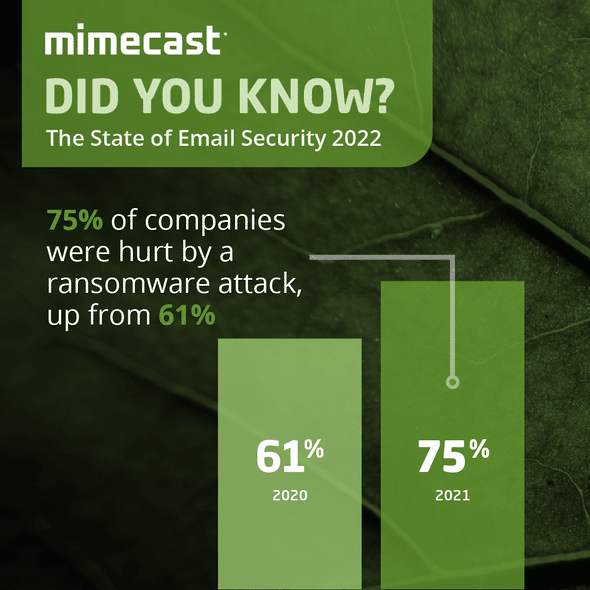How Human Error Contributes to Cybersecurity Weakness
Stress is an inevitable part of our lives, and it is especially true when it comes to work. In the workplace, stress can come from many sources, such as high workloads, tight deadlines, difficult coworkers, or personal issues. Unfortunately, stress can also contribute to human error at work. In this blog post, we will explore …
How Human Error Contributes to Cybersecurity Weakness Read More »